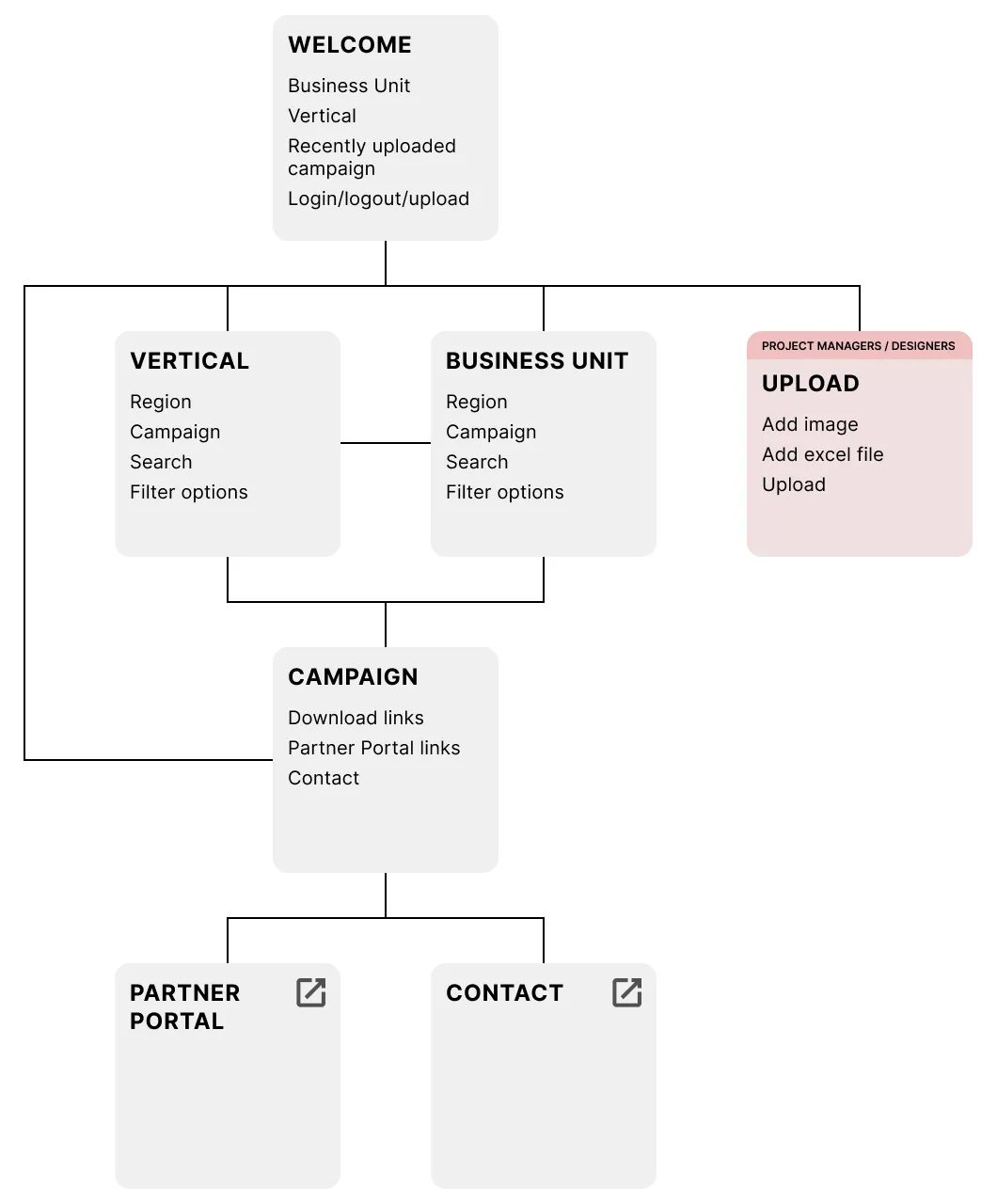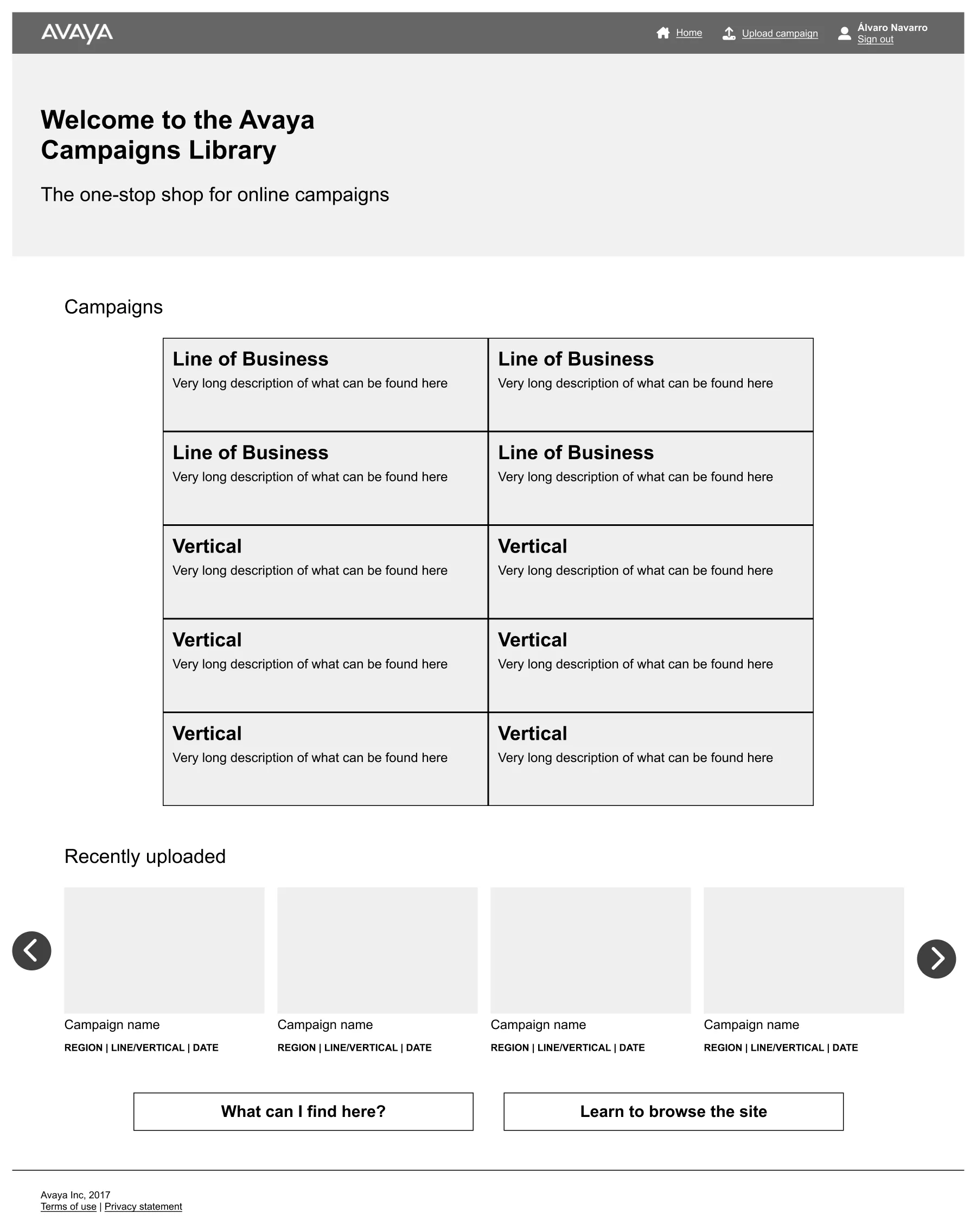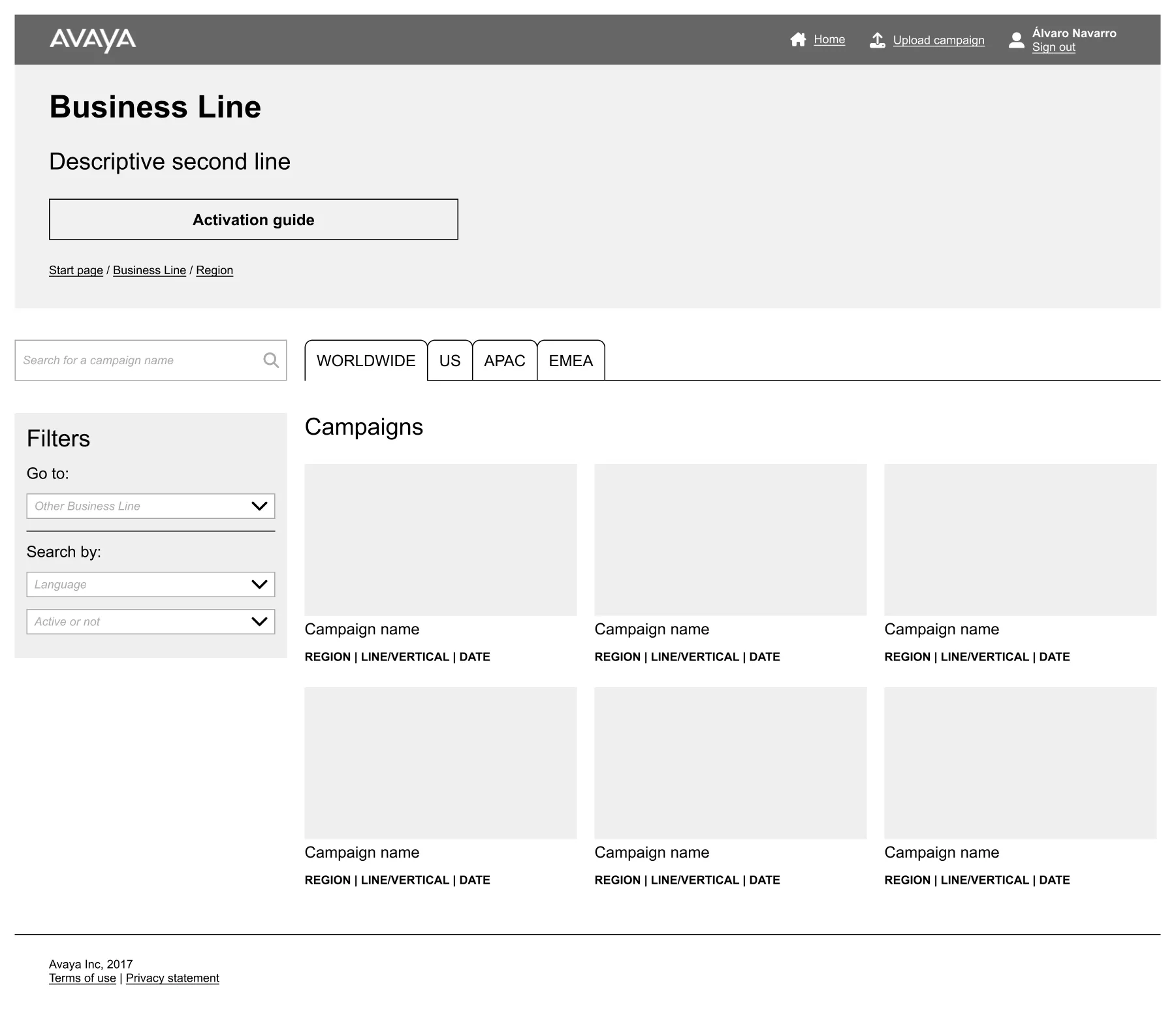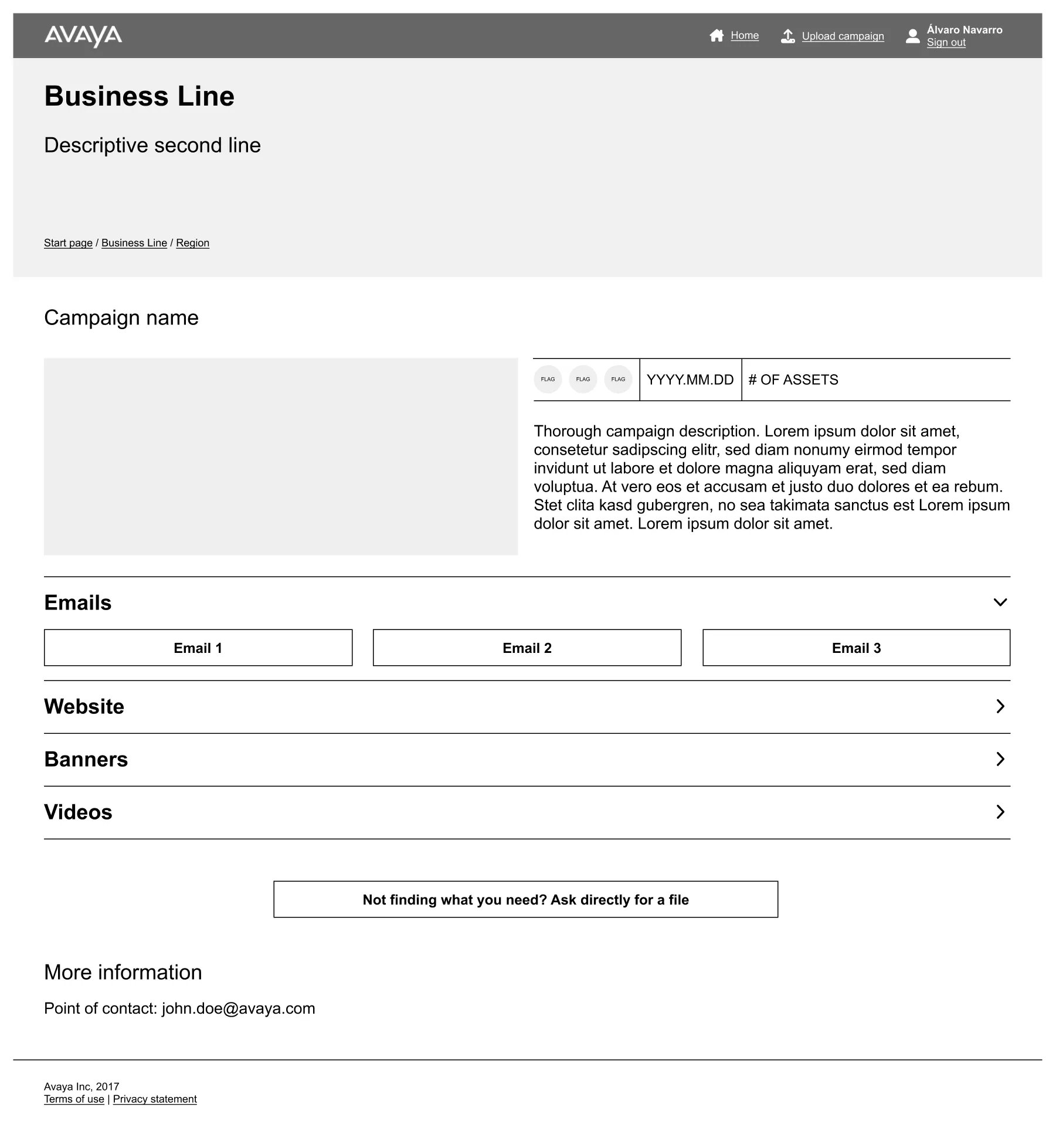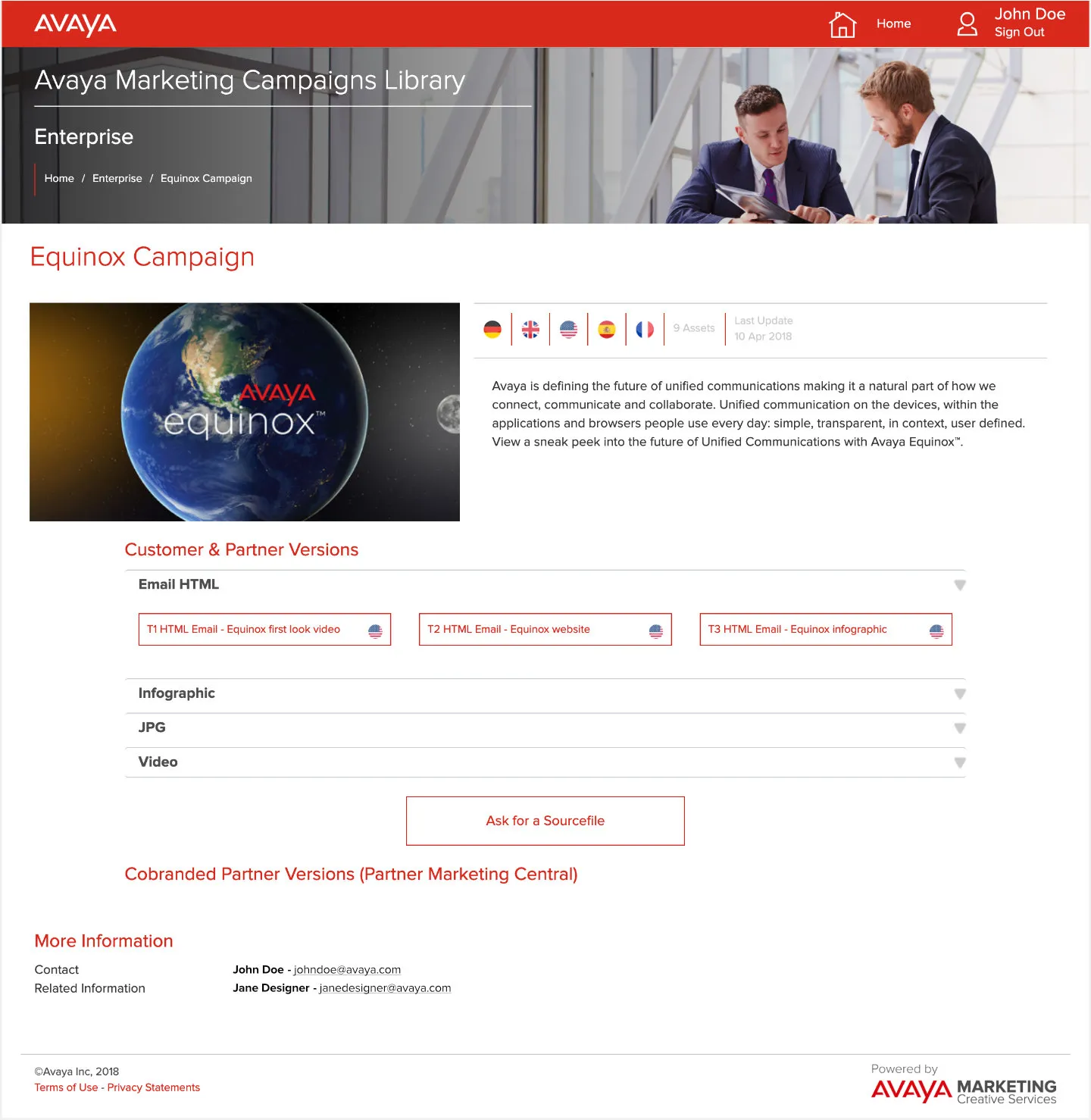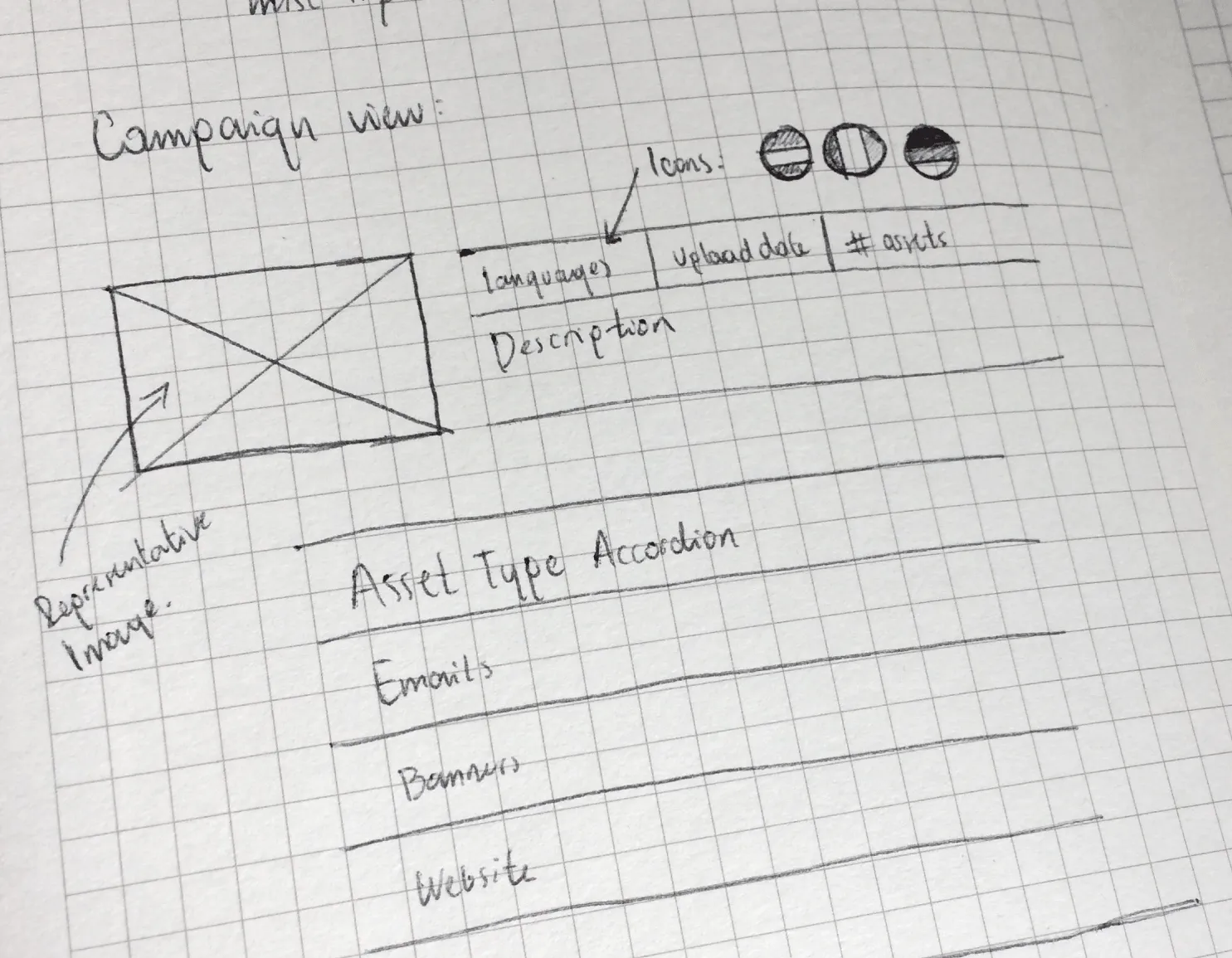
Marketing Campaigns Online Library for Avaya
For Avaya I worked on an in-house file system portal where marketing teams across the world could find final files belonging to their own marketing campaigns as well as from other teams. Due to the sensitive nature of the contents, third party applications like box.com or dropbox were not a choice, a custom-made service was necessary.